Juniper Networks JNCIA - Junos Training Course
The Juniper Networks Certified Associate – Junos (JNCIA-Junos) training course is designed to provide students with a comprehensive understanding of the Junos operating system and basic networking concepts needed to configure Juniper Networks devices.
During the course, we cover a variety of topics, including Junos OS fundamentals, user interface options, operational monitoring and maintenance, routing fundamentals, and more.
The course is intended for people who are new to Juniper Networks technologies and want to gain the fundamental knowledge needed to get started with Junos. It is also suitable for network engineers who are familiar with other network technologies and want to learn how to configure and manage Juniper Networks devices.
Upon completion of the course, students will have the knowledge and skills necessary to pass the JNCIA-Junos certification exam, which validates their understanding of Junos fundamentals and basic networking concepts.
After successfully completing this course, you should be able to:
Describe the basic design architecture of the Junos OS.
Identify and provide a brief overview of Junos devices.
Navigate within the Junos CLI.
Perform tasks within the CLI operational and configuration modes.
Restore a Junos device to its factory-default state.
Perform initial configuration tasks.
Configure and monitor network interfaces.
Describe user configuration and authentication options.
Monitor basic operation for the Junos OS and devices.
Identify and use network utilities.
Upgrade the Junos OS.
Perform file system maintenance and password recovery on a Junos device.
Navigate within the Junos OS J-Web interface.
Perform secondary configuration tasks for features and services such as system logging (syslog) and tracing, Network Time Protocol (NTP), configuration archival, and
SNMP.
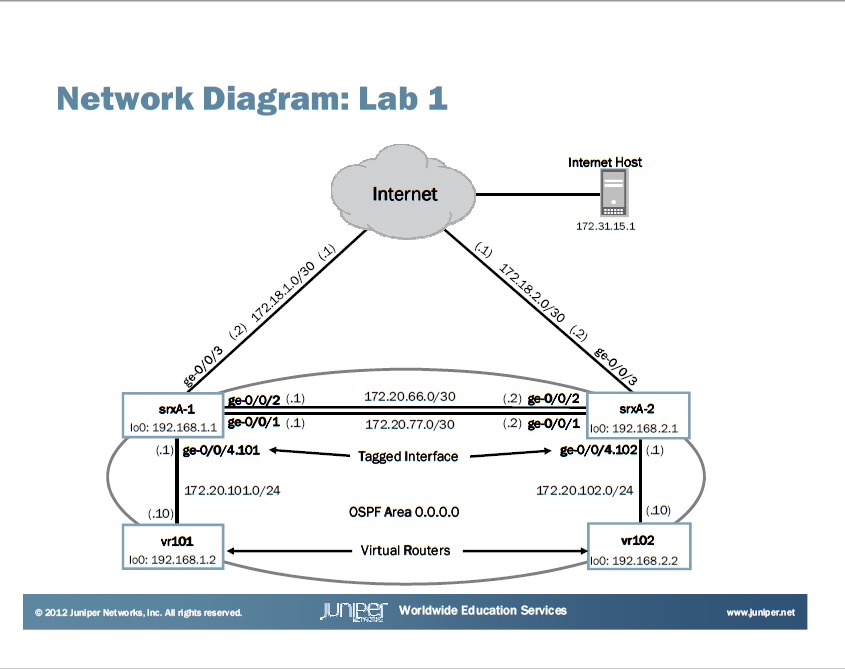
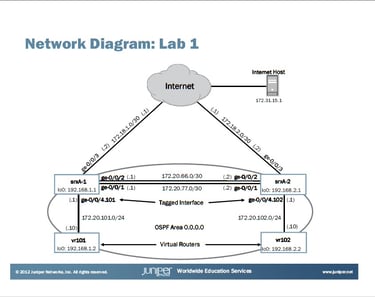
Questions?
Whether you’re curious about features, or vital information, we’re here to answer any questions.
